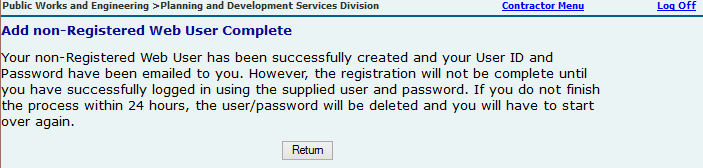NOTE: Fields marked with * are required fields.
- Enter your email address.
- Enter your first, middle and last name.
- Enter your phone number.
- Optionally, enter your fax number.
- Enter your complete mailing address, with city, state and zip code.
- Optionally, enter the name of your company or organization.
- Click the Submit Add button to add your user profile.
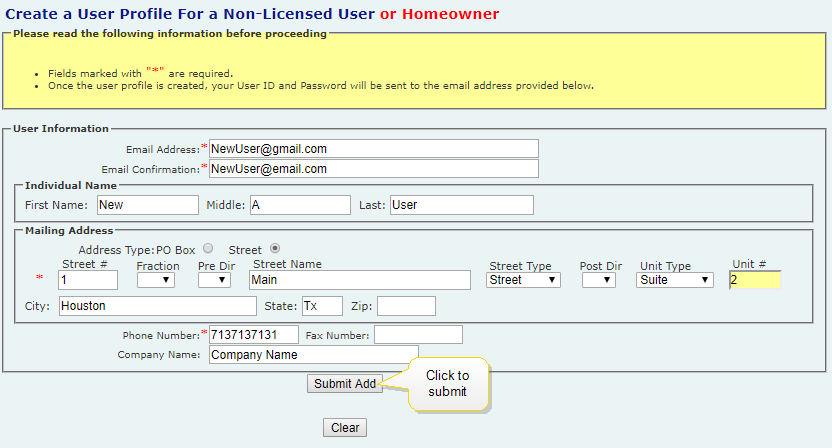
NOTE: After creating a profile for a non-licensed user, you will be directed to a confirmation screen. Your User ID and password will be sent to the email address provided during registration.  Click here to view the confirmation screen. Use your assigned User ID and password to log in the iPermits Customer Portal.
Click here to view the confirmation screen. Use your assigned User ID and password to log in the iPermits Customer Portal.